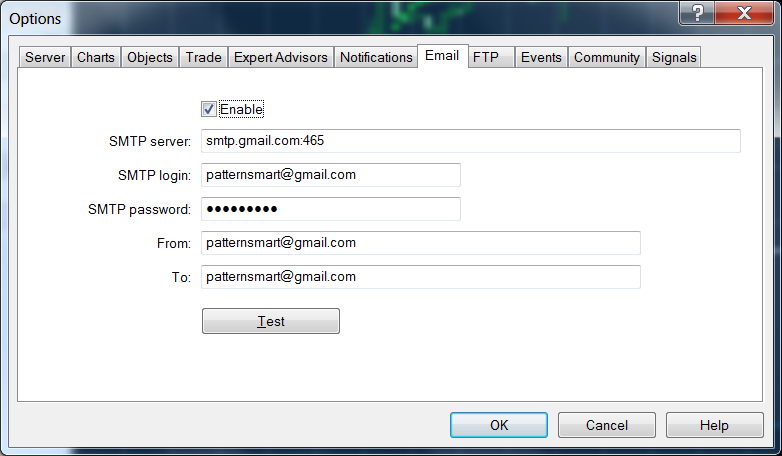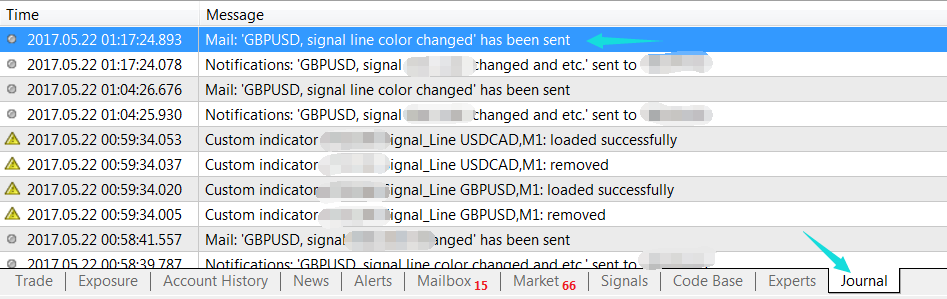First, go to Tools -> Options or click CTRL+O, then you should the this window as shown in the pic
If you will use gmail with SSL then you can use the same SMTP server smtp.gmail.com:465
Use your email address for SMTP login and password.
The “From” must be the same as your “SMTP login”, you can use a different email for “To”, or just use all of them as one email.
Press “Test” button, you should receive a test email within 5 mins, usually in 2 mins.
Click CTRL+T to check the terminal journal, it should display the following message if you have set up everything correctly:
If you still cannot get any email, please check your firewall, if your security level is too high, it may block the email sent by MT4.